What is “123 Count Tool”?
“123 Count Tool” is used for specify any sign or part of
image or objects by used 123 numbers. We can group same color’s sign by numbers.
How to work “123
Count Tool”?
At first open a picture in where present huge colors.
You can choose group.
Now click on relative colors.
You can change Marker size and Label size from above toolbar.
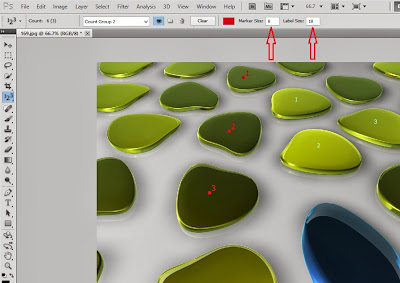
You can rename group by click on rename option from above toolbar.
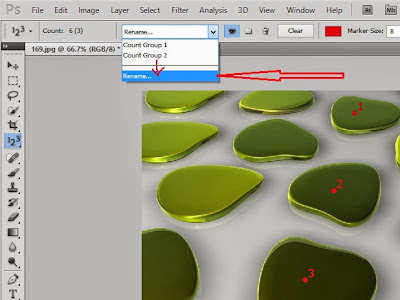
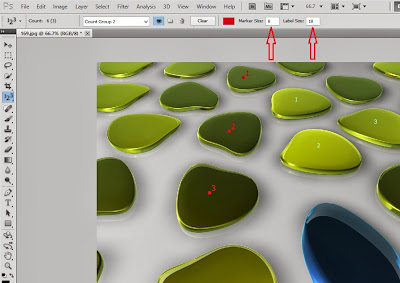
You can rename group by click on rename option from above toolbar.
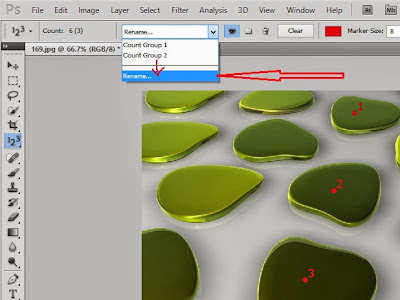
So “123 Count Tool” is very simple tool and try it.






No comments:
Post a Comment