Step-2
-Click to the Edit menu.
-Click to the File menu.
-Select “Zoom” tool.
-Zoom-In this picture.
-Click to the Edit menu.
-Click to the Edit menu.
-Click to the “Indicates Layer Visibility” icon for hide main body’s picture.
-Click to the Edit menu.
-Try to resize it as your wish.
-Select the Zoom tool.
-Select unexpected area.
-Just click on this unexpected area.
-Press Delete key from Keyboard.
Step-3
-Click to the Edit menu.
-Go to the main body’s picture.
-Click to the Edit menu.
-Click to the Edit menu.
-Click to the Edit menu.
-Press Enter for finishing.











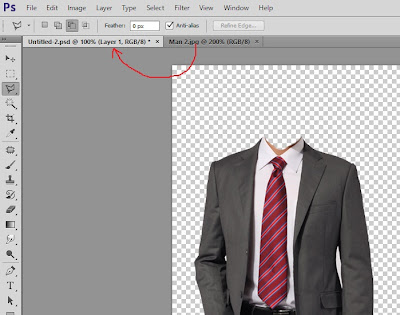





























No comments:
Post a Comment