Step-4
-Set the Sun-glass on Face with perfect fitting.
-If you need to resize again then select “Free Transform tool”.
-Press Enter for finishing.
-At last click to the Zoom tool.
-Click to the “Layer” menu.
-Click to the “Select” menu.
-Click to the Edit menu.
Step-5
-Click to the File menu.
-Select a beautiful background.
-Click to the “Edit” menu.
-Click to the Edit menu.
-Set the Gentleman picture in a suitable place.
-Try to resize the gentleman picture by dragging red marked pointer.
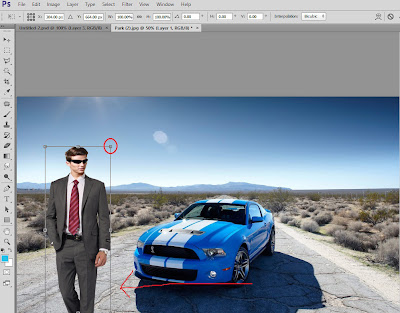
-Try to resize the gentleman picture by dragging red marked pointer.
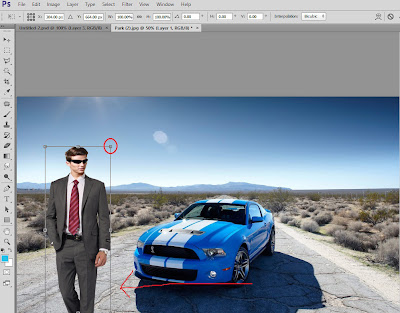
-Now save this project as “Jpeg” format.
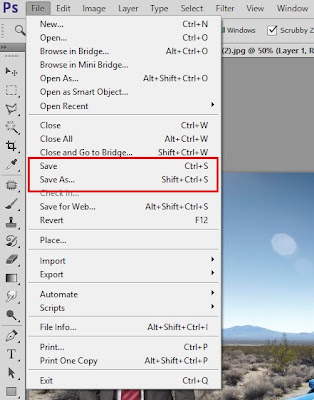

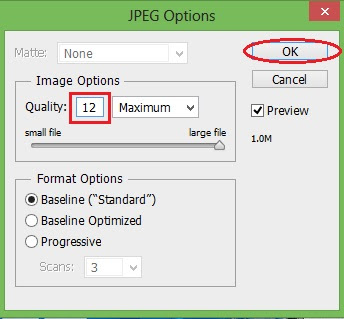
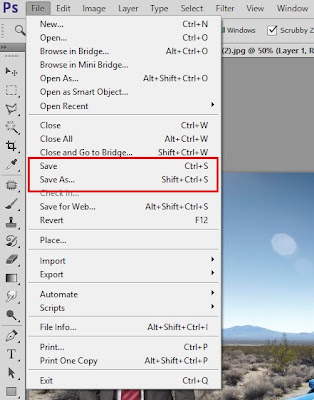

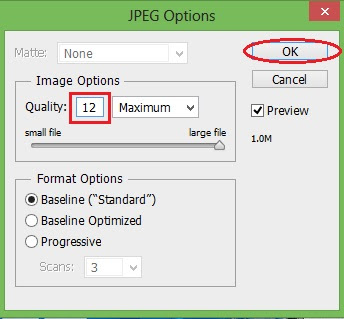
If this project is helpful/good to you please click to my Google Ads on this website. Please…
Thanks.













No comments:
Post a Comment