Step-2
-Click to the Edit menu.
-Click to the Copy.
-Click to the File menu.
-Click to the Open.
-Select a Background picture and open it.
-Click to the Edit menu.
-Click to the Paste.
-Now you can close grass’s picture.
-Click to the Edit menu.
-Click to the Free Transform.
-Try to resize it as your wish.
Step-3
-Click to the Layer menu.
-Select “Layer Style” then Click to “Drop Shadow”.
-Change all value as picture below.
-Click to “Bevel and Emboss” option.
-Change all value as picture below.
-Click to OK.

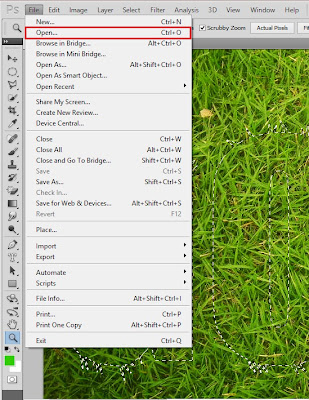









No comments:
Post a Comment