Step-4
-Click to the Open.
-Select a Butterfly’s picture and open it.
-Click to “Magic Wand tool”.
-Click to the white background.
-Click to the Select menu.
-Click to the Inverse for only select Butterfly.
-Click to the Edit menu.
-Click to the Copy.
-Click to the Background Image.
-Click to the Edit menu.
-Click to the Paste.
-Click to the Edit menu.
-Click to the Free Transform.
-Try to resize it as your wish set it in the text.
-Now open two Insect pictures.
-Click to “Zoom” tool.
-Zoom-In this picture.
-Select the “Polygonal Lasso tool” from tool box.
-Select the Insect by clicking by Polygonal Lasso tool.
-Copy it and paste it to Background picture.
-Resize this picture set it in the text.
-Accordingly insert second Insect to the Background picture.
-Resize it and set it in the text.
-Now save it as picture below.
Thanks.




















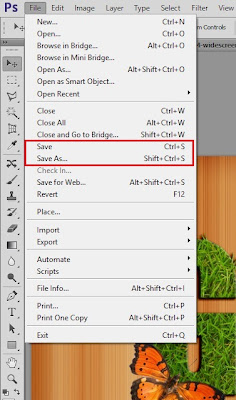


Nice Project,
ReplyDeleteshakawat Hossain Shohel
victory Computer Mirsarai, chittagong